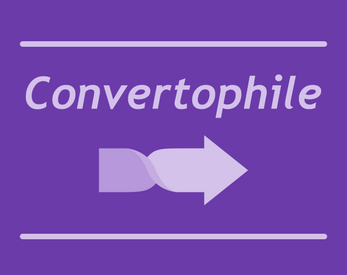Convertophile
A downloadable software for Windows
Video conversion has never been simpler.

Your one-stop shop to prepare videos for upload. Convertophile has just the right amount of bells and whistles to modify screen recordings, memes, and animations without hassle. No more wrestling with upload size limitations or fighting complex compression software. Finally, social media uploads are at your whim.
Upload Your Way
Drag and Drop
Double Click to Browse
Terminal Arguments
File Context Menu


PLAYBACK
CONVERSION
COMPRESSION
HARDWARE ACCELERATION
PRESETS
DOWNSIZE
STRIP FRAMERATE
STRIP AUDIO
ENCODE SUBTITLES
LOOP WEB VIDEOS
Powerful
Designed to do the thinking, so you don't have to.

Notes
Don't mind the terminal! Convertophile interfaces with FFmpeg using commands. This means the terminal is the easiest way to display real-time progress to you, the user.
The embedded video player does not support some video formats. It is a limitation of Windows video codecs, and is why the FFplay button exists. FFplay will open a playback window and supports most video formats.
If you discover any bugs, have any feature requests, or would like for a video format to be added, please make a post in the Itch.io community forums.
Donations
I know you've heard the speal before. Solo developer. Heart and soul. Need money. But don't worry! I won't spend your donations on coffee like all those other selfish developers. I will spend your donations on robots and laser beams. Not really. But that would be fun.
If you want to donate you can do so at the top of this page where it says "Download Now". If you can't afford to donate, I plead you check out my other projects. I am a creative at heart, and devote incredible time to passion projects that do not meet the eyes of many people.
Licensing and Credit
This application is built with the power of the open-source tool FFmpeg. It wouldn't be possible without it. And, because the version of FFmpeg I am using falls under the LGPL license, I have made its executables accessible to replace in Convertophile's directory. You can download replacement builds here. Some of the videos featured in the screenshots are from Blender's Open Films collection.
Download
Click download now to get access to the following files:
Development log
- Convertophile 1.0Jul 03, 2025
- New BackendMay 11, 2025
- Subtitle Encoding and Known IssueApr 18, 2025
- Hardware Acceleration and Bug FixesApr 15, 2025